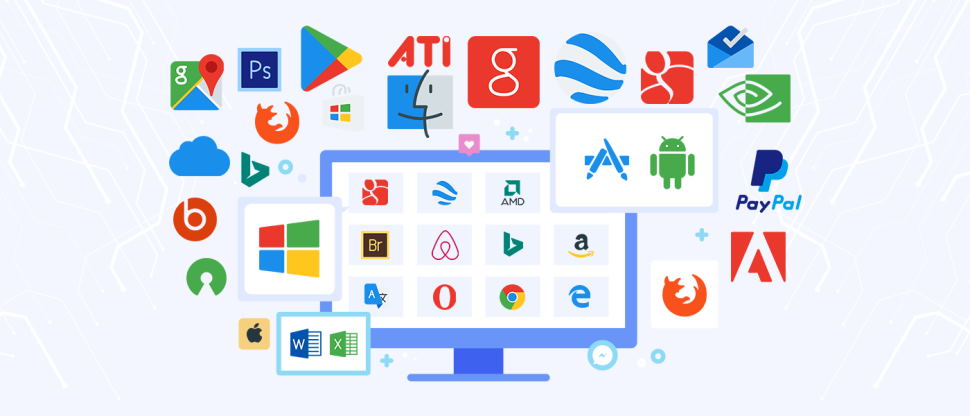Software has come to be a part of our lives. We use it for many purposes, both personal and professional. There are different types of software, each with its own unique capabilities. Knowing the different types of software can help you select the right one for your needs. In this post, we will explore the various types of application software and their uses. Stay tuned!
Software applications: how they are used and what they do
- Word processing software – this software is used to create, edit and print documents such as letters, reports, and memos. Microsoft Word, WordPerfect, and OpenOffice Writer are the most popular word processing software programs.
- Database software – this type of software is used to store, retrieve and manipulate data. Businesses often use databases to track customer information, inventory levels, and sales data. Microsoft Access, Oracle, and MySQL are the most popular database software programs.
- Graphics software – This software is used to create, edit and print images and graphics. Businesses often use graphic software to create marketing materials such as flyers and brochures. The most popular graphics software programs are Adobe Photoshop, CorelDRAW, and Microsoft Paint.
Areas of application for software you didn’t know about
The internet has a lot of software that can be used for different purposes. Some of this software is designed for businesses, while others are more general. Here are some examples of software you may not have known had so many uses:
- Google Docs – This word processing and spreadsheet application from Google has become increasingly popular in recent years due to its low cost and easy-to-use interface. It’s also surprisingly versatile, with a number of features that make it suitable for businesses of all sizes.
- Evernote – This note-taking app is perfect for busy professionals who need to jot down ideas on the go. However, it can also be used as a simple project management tool, thanks to its ability to sync across devices and share notes with team members.
 Slack – This messaging app is designed for businesses but can also be used as a personal productivity tool. For example, you can use it to set up reminders for yourself or create groups for friends and family members.
Slack – This messaging app is designed for businesses but can also be used as a personal productivity tool. For example, you can use it to set up reminders for yourself or create groups for friends and family members.- Trello – This project management app is perfect for organizing simple to-do lists into complex workflows. It’s also great for collaboration, as it allows you to assign tasks to team members and track their progress.
- IFTTT – This online service allows you to automate a wide range of tasks, such as sharing new blog posts on social media or adding new contacts to your address book. It’s perfect for busy people who want to save time on repetitive tasks.
- Zapier – This online service is similar to IFTTT but offers a more robust set of business features. For example, you can use it to automatically send data from one application to another or trigger complex workflows with just a few clicks.
- Sunrise Calendar – This popular calendar app has several features that make it ideal for personal and business use. For example, you can add events from multiple email accounts and share your schedule with others.